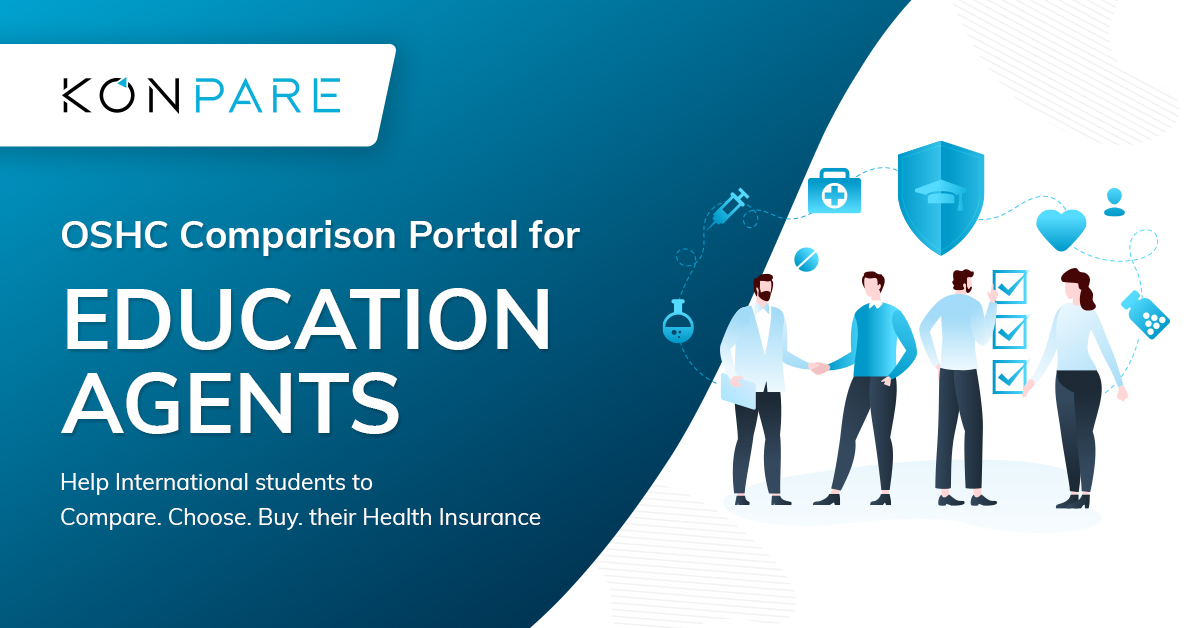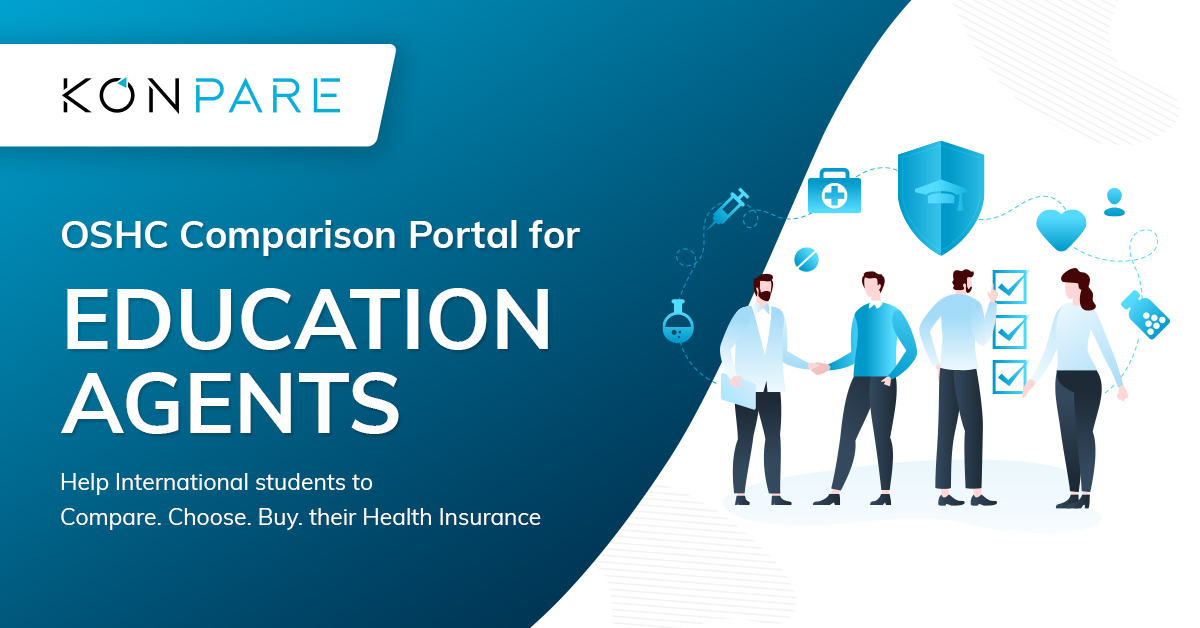
Not everyone is an IT expert and keeping that in mind our developers have kept it really easy and simple for one to understand. Just follow the steps below and it’s done! You can even customize the widget as per the theme and design of the website.
To add the Widget to your website, please follow the steps below:
• Create an account with KONPARE and add in your company name and contact details.
• Set your password by clicking on the button provided on your registered email address.
• Log in to your KONPARE account.
• Setup your account by adding in your address, logo, company URL.
• Click on Account > Widget Settingbutton from the left-hand menu or Click on KONPARE Widget button from dashboard.
• Copy script by clicking on Copy to Clipboard button OR email it to your developer by clicking on Email to Developer.
• Paste the script into your website’s HTML source code between the tags.
• Customise the APPEARANCE and PREFERENCES based on your personal choices through Account > Widget Setting button.
• Refresh your website to see the widget is embedded perfectly.
For further queries, you can reach us via e-mail on info@konpare.online